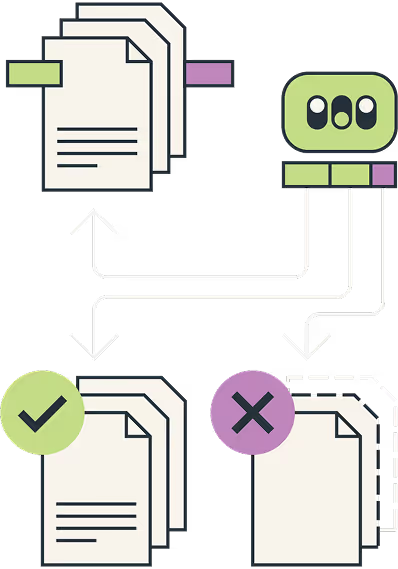Master your information. Achieve better outcomes.
.avif)

Wherever you’re starting, we align to your needs & focus on measurable gains. Microsoft 365 & iWorkplace™ work together to deliver outcomes that matter.
How we help
From first steps to full transformation, our modular:
Start → Scale → Flexible Fit → Govern
Helps you achieve Information Mastery. You’ll get stronger governance, secure collaboration, built-in compliance, & confident user adoption. Enjoy confidence & control, with the flexibility to scale & adapt as your needs evolve.
Our frameworks and solutions deliver sustainable benefits
Simplicity at scale
Consistent content and governed Teams with less IT effort.
Compliance built in
Visibility, lifecycle management, and defensible disposal.
AI made safe
Automate classification, protection, and knowledge sharing.
Self-service ready
Compliant workspaces for everyday business needs.
Want to know more? Speak to an expert
contact us.svg)
.svg)

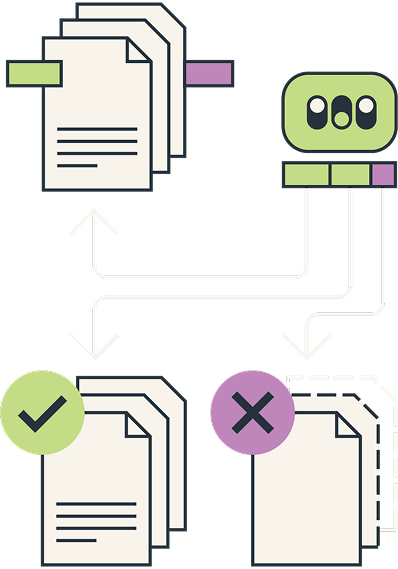
.avif)