
Running out of space in your SharePoint 365 Tenancy?
One of the challenges that many of our customers face is the growing storage space demand in 365. We all know that new files have to be added to SharePoint regularly, but many customers lack a safe way of removing files that are not needed anymore, so they end up buying more space.
This becomes an exponential cost as the monthly subscription fee for additional storage keeps increasing. We have identified several alternatives to help reduce storage pressure without having to choose what to delete.
Examine your file versioning across your tenancy
A few years ago, Microsoft globally changed the versions on all new libraries to 500 to support co-authoring. The lowest number of versions you can set on a library is now 100. However, if minor versions are enabled on a library, we have observed many thousands of versions for some files.
Although not every version equals an exact replication of file size, there is still a storage space impact for each version. For some non-Microsoft application file types that have been in SharePoint for a long time, there might be a much higher storage overhead.
Retention Policies
Retention policies can drastically increase your SharePoint storage needs, especially if you have a universal retention policy for all sites and it is set to 10 years.
We have also detected rogue workflows on libraries unintentionally creating many versions of files.
So, how do you gain insight into storage issues?
Out of the box, you can use the SharePoint UI per library or run PowerShell scripts to review this information. With a large number of libraries and/or sites, this can be a cumbersome process.
To automate these insights, Information Leadership has created a tool called Smart Records. With Smart Records you can scan all the information about the files across your tenancy so you can report on things like file size and version count, tenant wide.
The query interface can be used to customize reports like this:
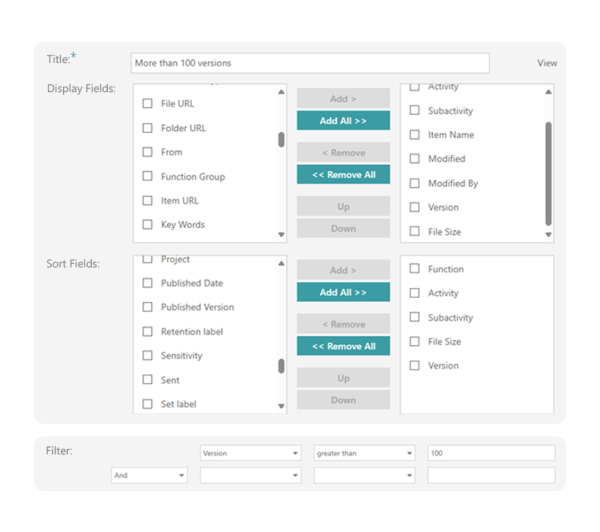
Understanding the outputs
Based on the outputs of this report, we can see several issues:
(NOTE: file name and other details not shown here for privacy reasons but are available in your Smart Records view)
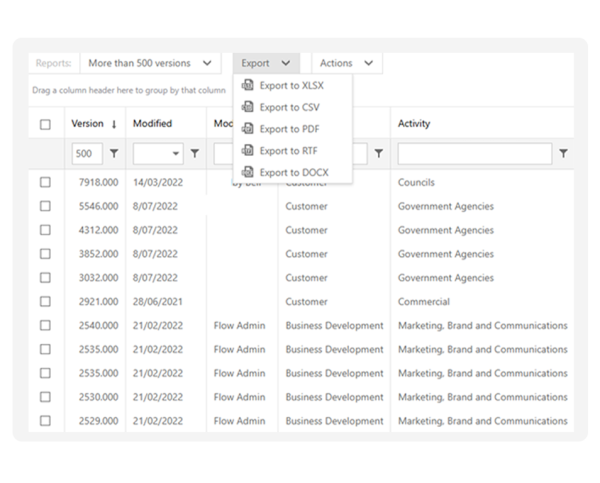
Most files in one site have over 2,500 versions and have been modified by the Workflow account.
Viewing the SharePoint Storage metrics for that site shows:
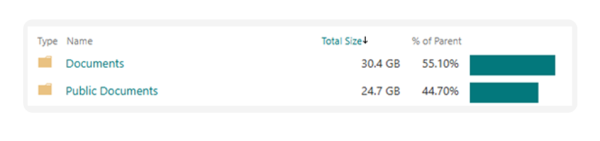
The workflow issue happened in Public Documents. In this site, only approved files from the Documents folder go to the Public folder. Based on the file versions, we can tell that the issue was fixed back in 2022 (all versions made on one day).
This library should only use 58MB, not 24 GB, with one version of each file.
Issues like this can waste a lot of storage space in a big tenancy. With Information Leadership’s range of smart solutions, you can not only improve your document management practices but also free up valuable storage space.
Have a chat to our team today about how you can save yourself the headache and expense of purchasing unnecessary monthly storage and avoid the compounding cost of rising storage requirements.